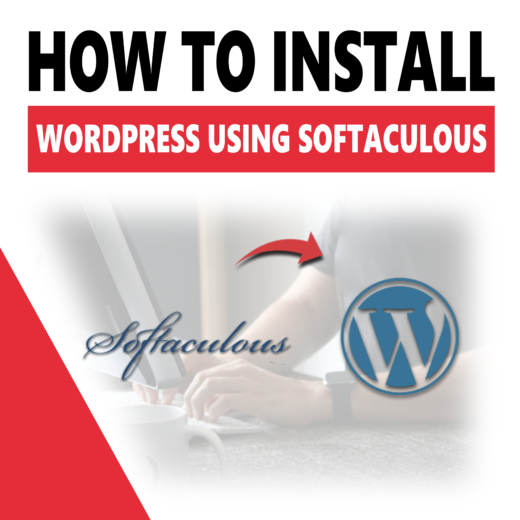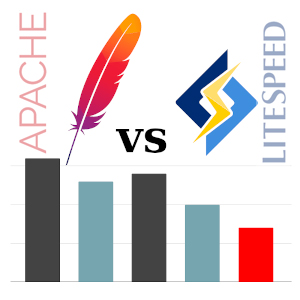To install wp-cli you must first enable ssh access. Here is a guide on how to do that: Is SSH access available on hosting accounts? IMPORTANT: ssh access works for all accounts. To get sshContinue reading
Tag: wordpress
- Uncategorized
- PHP
- Website speed
- Security
- Joomla
- Security leak
- Domain
- Hosting
- Backup
- Customer support
- Availability of services
- Wordpress
- Exploit
- Anti-exploit system
- SSL certificates
- DNS
- Break-in analysis
- MySQL
- Spam
- Spamassasin
- New functionalities
- Node.js
- https
- Reseller
- Litespeed
- Cache
- Redis
- important
- Prestashop
- cPanel
- Guides
- Hosting
- Databases
- Moodle
- Guides
- Security
- WordPress
- Joomla
- CRON
Application cloning using the Softaculous autoinstaller
A useful option in softaculous is cloning. This feature allows us to copy an existing application with its content. Thanks to this functionality, we can test changes on a copy of our website without worryingContinue reading
Transferring WordPress from computer to server
How to move WordPress from local computer to remote server? We assume that you have already purchased hosting with cPanel management panel. If you are faced with choosing a performance-proven hosting, compare our packages. All descriptionsContinue reading
Step by step – WordPress Installation
Downloading the WordPress installation To install WordPress on our website, you must first download it from the official website by clicking the “Download WordPress” button. Placing WordPress files on the server We assume that you have already purchased hostingContinue reading
Installing WordPress using Softaculous on the example of a client domain
To easily install WordPress using the Softaculous Installer, go to cPanel, then enter the Softaculous App Installer. Next, from the list of applications to be installed, which is on the left, from the “Blogs” category,Continue reading
Automatic WordPress login security by reCaptcha
On Smarthost servers, security measures have been enabled to prevent brute-force attacks targeting WordPress. The security protects the wp-login.php address (login screen) and the xmrpc.php file (WordPress remote management). By enabling such security, a WordPressContinue reading
How to additionally secure WordPress and Joomla sign-in?
Method I (easier) Securing the login to our Joomla or WordPress can be done using the built-in tool in cPanel. Our job is to secure the wp-admin directory for WordPress. In the case of Joomla,Continue reading
Is Litespeed faster than Apache?
Currently, most websites work on the Apache web server, which is often used by hosting companies due to its capabilities and the lack of license fees. An alternative and increasingly used choice is Litespeed. WhatContinue reading
Adding reCAPTCHA in WordPress for Contact Form 7 plugin.
It is often that we come across attempts at sending unwanted SPAM messages from unsafe forms in WordPress. The solution most widely used on web services is „CAPTCHA”. It is a solution engineered by GoogleContinue reading
Changing domain name in WordPress
During changing our domain,where we have wordpress to another we meet a problem with changing site url addresses and wordpress’s addresses which are assigned to actual installation. We will show a few ways to editContinue reading